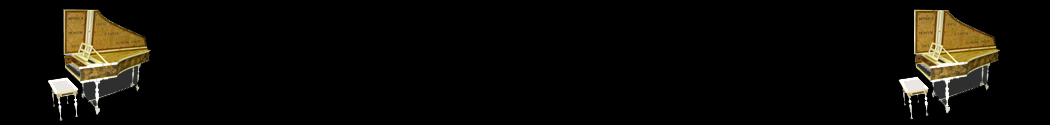The Harpsichord Project E-book
A Construction Guide for the First Time Builder
Ernest Miller Harpsichords
Download Instructions
- Click the DOWNLOAD DEMO NOW button to begin the Download
- Click 'Save File' and make note of where you are saving it to.
- When the file is finished downloading, go to the folder that you saved the download to and find the file "Harpsichord Project 5.2 demo.zip"
- Un-zip the file and open The Harpsichord Project 5.2 Demo folder.
- Right-click on the "index.html" file and select 'send to desktop' (windows) or 'create alias' (mac). A shortcut or alias
will be placed on your desktop. Double-click the shortcut or alias to view the demo.
- If, for some reason, the shortcut or alias cannot be found on your desktop, double-click on the "index.html" file
in The Harpsichord Project 5.2 Demo folder to view the demo.